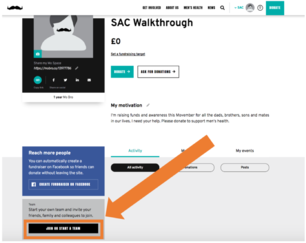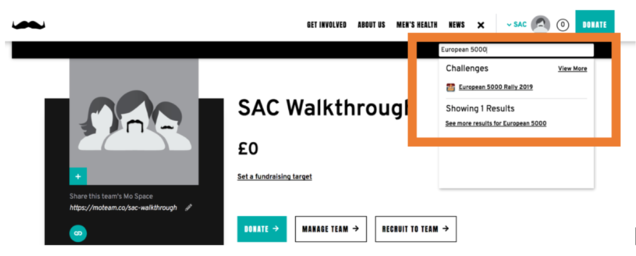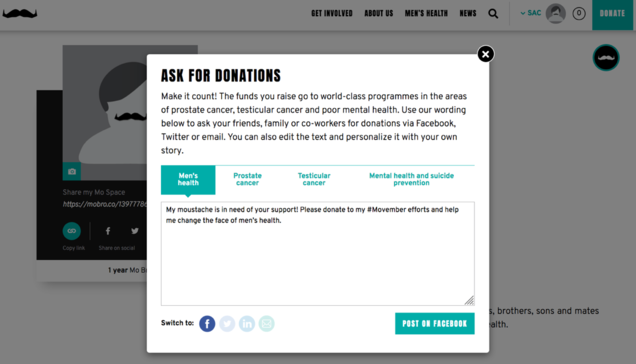How do I create my team page on Movember.com?
The registration process for the Movember Foundation is easy and can be done in a moment. The following steps will help you and your team to start your fundraising campaign right away.
A. SIGN UP at Movember.com
Click the link to head to Movember.com
On the home page at the top click the “Sign Up” button.
COMPLETE the sign up process.
B. Team Captains then need to start a team
From your MoSpace profile page hit the “Join or Start a team” button.
Click on “Start a Team” and follow through the screens to complete this.
As team name please choose your official rally team name and starting number. Example: 69 Baltic Adventurers
C. JOIN YOUR CHALLANGE
Now join your rally. To find it enter the rally name in the search bar. Please make sure you pick the correct rally AND year.
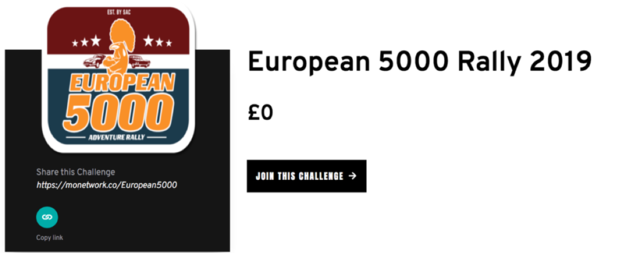
Join “As a Team” and you are all set.
Now you can go back to your personal and team's pages to further personalize and invite your team mates to join you.
You can always navigate back to your own page when logged in by clicking your name on the top menu bar.
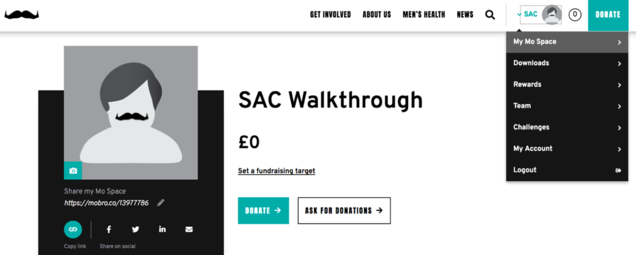
IMPORTANT: Please only let the team captain create a team to avoid duplicates.
- The team captain can add pictures and pimp the team page.
a) Choose a cool team picture
b) Describe your team’s personal Mo-tivation
2. Now invite your teammates to join you. Click on “MANAGE TEAM”
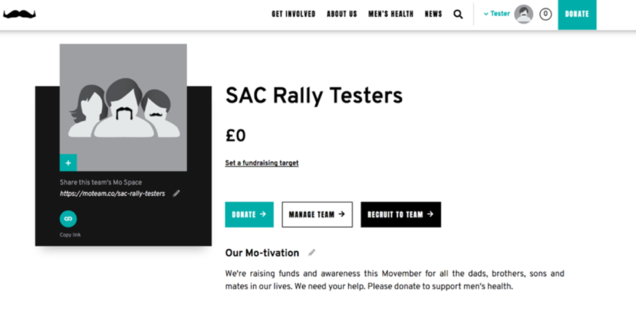
Complete your fundraising page and don’t forget to set up your facebook fundraiser.
You are now set up and ready to start asking for those donation!
After creating your team page, you can start promoting your donation challenge throughout Social Media or other promotion channels.
While using “Ask for donations” button on your Mospace you can choose which specific men’s health topic you want to support and which promotion channel you want to use first -> facebook, twitter, linkedin or mail. You can customize the text or use the suggested.
You mospace has all the information and resources you need to share your fundraising campaign far and wide. Have a look around and if you need further assistance contact Movember by emailing SAC@Movember.com
Set up your personal Facebook fundraising page following the instructions below. Funds raised through facebook will be automatically added to your personal fundraising total on Movember. This will also contribute to your team total. Win Win!
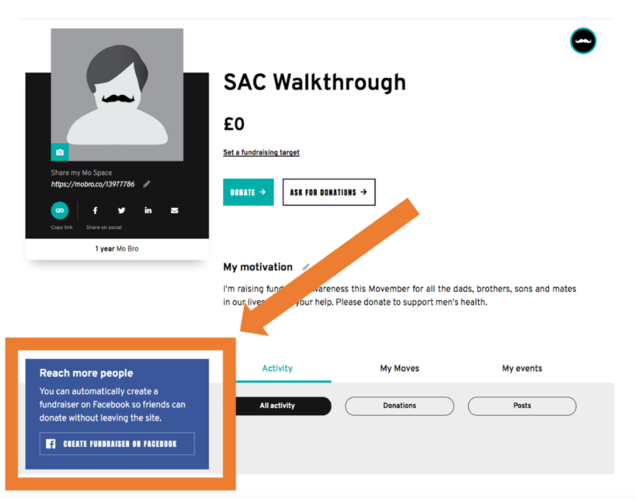
Click the “Create Fundraiser on Facebook” button and follow the instructions to complete the set up and you are all sorted. Connecting your facebook account is proven to increase your fundraising efforts.
Note: Don’t set up a new team facebook page to fundraise as you cannot connect a group page to a fundraiser on Facebook. Stick with your personal page as you can then ask all your friends to support you! All the individual donations through Movember and Facebook will contribute to your team total.
If you and your team have any difficulties with the registration process for the Movember Foundation or need support for collecting donations, don’t hesitate to get in touch with Movember. You can write an email to: SAC@Movember.com or call: +44 (0) 20 7952 2060